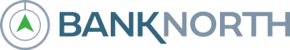E-statements. E-friendly! Switch to e-statements and reduce your environmental footprint.
Online Banking
 Less Paper. More Convenient.
Less Paper. More Convenient.
We’ll notify you monthly when your e-statement is available so you can view statements online or download and save PDFs to your computer.
To enroll in e-statements, follow these simple steps:
Step 1. Start by logging into your online banking.
Step 2. Click on Services & Settings in the top menu bar.
Step 3. Click on View Statements.
Step 4. Click on the Electronic Only Statement Delivery button.
Step 5. Read the Electronic Disclosure Policy. There will be a confirmation code within the policy.
Step 6. Enter the confirmation code and Click Accept.
Step 7. Verify your email address.
Step 8. Click “Submit For This Account” or “Submit For All Accounts”.